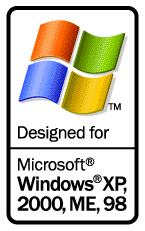|
|
SkinCalc.com |
|
| Homepage | ||
| Features | ||
| Download | ||
|
|
Support |
|
| FAQ | ||
| Software Help | ||
| Skins Help | ||
|
|
Skin Authors |
|
| Documentation | ||
| Submit Skin | ||
| Skin Archive | ||
|
|
Solutions |
|
| WorldCalc | ||
| Euro Calculator | ||
| Custom Calculators | ||
|
|
Website |
|
| Contact | ||
| Change Log | ||
| Legal & Privacy | ||
Software Features |
|||
|
The current version of the calculator engine was designed to be a fully skinnable application which can completely replace the Windows system calculator operating in Standard mode, with the addition of certain advanced features not available in the system calculator. Calculator FunctionsThe calculator has a variety of built-in functions which can be used to configure the user interface for custom needs. The following functions are available in the default configuration (as in the "SkinCalc" and "SkinCalc Pro" skins): Plus, Minus, Multiply, Divide, Decimal, Change Sign, Equals, Percent, Square (by pressing "Multiply Equals"), Square Root ("Divide Equals"), Memory Clear/Recall/Set/Add, Clear, Clear All ( "Clear Clear"), Backspace and drop-down menu with list of units. This configuration was designed to offer at least the full functionality of the Windows system calculator (Standard Mode). Skin files can be used to change the layout and to add/remove functionality. Additional keys that can be programmed include: Multiply and divide by Constant (very useful for adding or removing VAT), Double-Zero, Triple-Zero, Reciprocal ("1/x"), Square, Square Root, Base Conversion, Bitwise Operators, Clear All, Convert to Previously-Used Unit and Convert to Preset Unit. More advanced features include support for advertising banners, dual display, skin selection menu, button shortcuts to access the Skins tab and other software options. For additional information please refer to: Additional technical information is included in the Calculator Builder documentation. Currency FunctionsCurrency-enabled calculators such as WorldCalc and Euro Calculator use the same calculator engine that powers SkinCalc, with the addition of currency features. These calculators can automatically fetch up-to-date exchange rates from a data source (e.g. a server powered by Currency System technology), and make use of additional user interface features, such as lists of currency units, or buttons associated with specific currencies (e.g. euro), or programmed to invoke an exchange rate data update. System RequirementsThe calculator and currency conversion engine have been tested in different language and CPU architecture (x86 and x64) versions of Windows 95, Windows 98, Windows Me, Windows NT 4.0, Windows 2000, Windows XP, Windows Server 2003, Windows Vista, Windows Server 2008 and Windows 7. The software passed independent Verified for Windows XP testing by VeriTest. The software is compatible with technologies such as Remote Desktop and Windows NT Challenge/Response Authentication (e.g. for currency updates). The user interface and context help texts are in English, German, French and Italian. By default the user interface language is the same as the Windows language. Future VersionsThe following features are currently planned for inclusion in version 4.0 of the calculator engine:
|
|